In order to protect Michigan Medicine users from cyber threats and to align with Michigan Medicine’s AI strategy, Microsoft’s AI tool – CoPilot, will soon be removed from the Michigan Medicine environment.
Who does this change impact?
Most Michigan Medicine users that are using Core laptops or computers running a Windows 11 operating system have already had Microsoft CoPilot disabled on their machines and will not see changes to their user experience. If you are one of the few Michigan Medicine team members that still have access to the Microsoft CoPilot services in Microsoft Windows and Edge, your access to CoPilot through Microsoft Windows and Edge will be disabled in June or July.
How can I tell if CoPilot is enabled on my device?
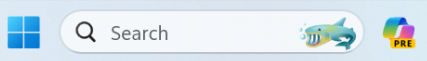
Microsoft Windows 11 with CoPilot enabled
- Microsoft CoPilot available via the taskbar or by pressing Windows + C.
- Microsoft CoPilot features currently available through the following Windows 11 Apps:
- Microsoft Paint
- Photos App
- Snipping Tool
- Windows Ink
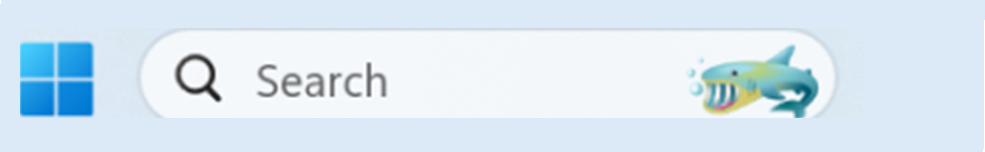
Microsoft Windows 11 with CoPilot disabled
- Image of Taskbar if Microsoft CoPilot is not available.
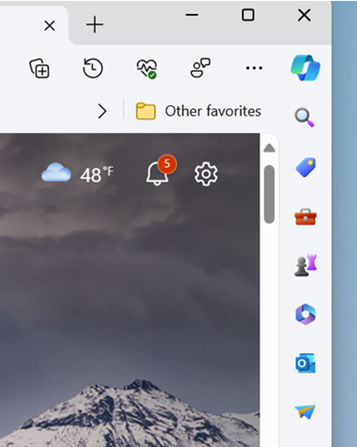
Microsoft Edge with CoPilot enabled
-
Users see the sidebar icon in the toolbar.
-
They can access the “Discover” app and other sidebar apps.
-
Websites and apps can be opened in the sidebar using the “Open in sidebar” option.
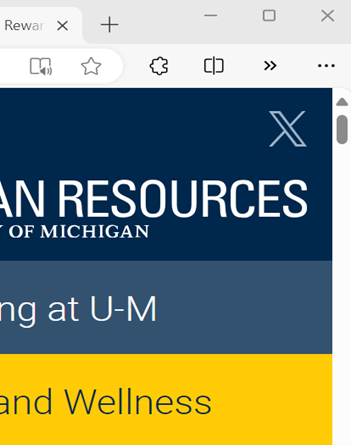
Microsoft Edge with CoPilot disabled
-
The sidebar icon disappears from the toolbar.
-
Users lose access to the “Discover” app and other sidebar apps.
-
The “Open in sidebar” option is no longer available.
Please note that the specifics of your experience may vary based on the version of Microsoft Windows and Microsoft Edge that you are using. If you have any further questions or concerns about the changes, feel free to submit a ticket through the ServiceNow portal.
